Title: Classic Snake Game (Python Turtle Edition)
Subtitle: A visually engaging and interactive version of the timeless Snake arcade game using Python’s Turtle Graphics.
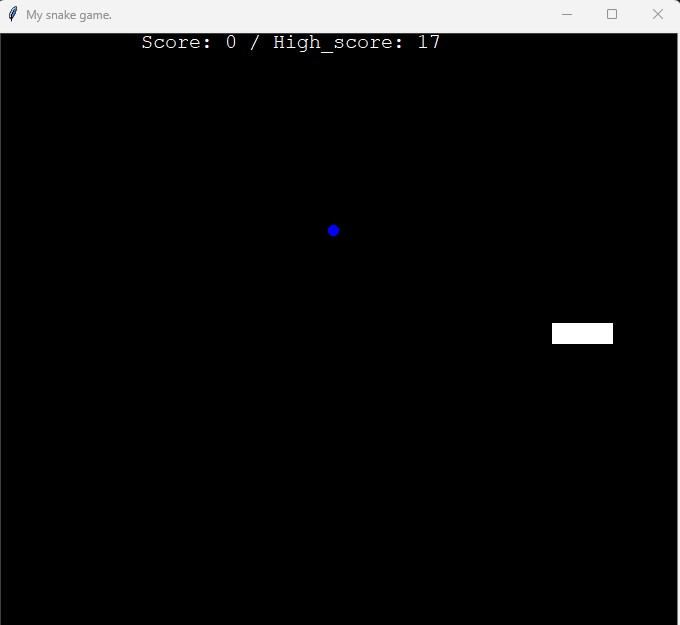
Description: This project is a modern recreation of the classic Snake Game, developed entirely with Python’s Turtle library. It simulates the traditional snake movement across the screen, allowing players to control the snake’s direction using the arrow keys. The snake grows each time it eats food, and the player earns points accordingly. When the snake collides with the wall or its own tail, the game resets, keeping track of the highest score achieved using a persistent data file ( The program is modularly designed with three classes:
Data.txt).
Objectives: To demonstrate object-oriented programming (OOP) principles in Python. To develop a fully interactive graphical game using the Turtle graphics module. To showcase modular design by separating logic into individual class files. To implement file handling for score persistence between sessions. To provide a foundation for further enhancements in game logic and user experience.
Tools used:
Programming Language: Python, Libraries: Turtle | Random | Time, Editor: PyCharm / VS Code, File I/O: Data persistence using text file (Data.txt)
Stake holders: The stakeholders include:
Role Played: Lead Developer & Designer
Business Impacts:
Next Step: Next Steps (Areas for Improvement):
PyInstaller or port to mobile/web using frameworks like Kivy.
Duration:
3 days
Team size:
1